Must everything get worse as it gets old? Is plann...
Must everything get worse as it gets old? Is planned obsolescence the law of the land? As a hacker with a 5 year old laptop, it’s easy to look at those with fancy new models with more than a little envy. However, I enjoy my current computer. Sure the battery life isn’t the greatest, but the only time I truly get hot and bothered is when my machine also gets hot and bothered — and throttled — severely liming the CPU and making your machine crawl.
Thermal throttling is nothing new for the Intel Macbooks. Heck, even the latest system-on-a-chip models suffer when they get too hot. It doesn’t help that many of these new machines don’t even ship with an internal fan. That said, the Intel Macbook Pros are the prime offenders. The i7 and i9 chips are performant when nice and cool, but turn up the heat and you’re in for a frustrating experience. For me, this seems to happen during the all-too-common video calls of the modern era.
How can you tell if you’re being throttled? A quick pmset -g thermlog can tell a story:
2022-08-03 21:25:21 -0700 CPU Power notify
CPU_Scheduler_Limit = 100
CPU_Available_CPUs = 8
CPU_Speed_Limit = 34 --- OUCH!
With the CPU running at 34% of its designed speed, no wonder the performance get choppy. At first I tried some basic fixes — opening up the back of the machine and cleaning out the years of dust and dirt from the two onboard fans with an old toothbrush seemed to provide some relief. I also discovered that due to a design flaw, you can also try only using the right USB-C ports when charging or using external devices. You can even go so far as to re-apply thermal paste on your CPU and GPU.
For me, even with all these clever solutions, my computer was still struggling, trapped in amber — another victim of Hot Girl Summer. I had almost lost hope and even started pricing out the cost of a new machine when I discovered a curious design flaw in Intel Macbooks related the Voltage Regulator Module. Intel provides a feature called Turbo Boost that “lets the CPU run at its base clock speed when handling light workloads, then jump to a higher clock speed for heavy workloads.” This jump in clock speed means a jump in power, and with that jump in power through the VRM comes more heat. It seems that it’s not that the CPU or GPU are overheating, but that the VRM module gets too warm from Turbo Boost.
The solution? Well, you can begin by turning off Turbo Boost with an application. I saw much less throttling being reported by pmset, but this also means the machine is running below the speed of which it is capable. And after a few hours of video calls and running an external monitor, I was still finding that my computer was getting sluggish.
Luckily, smarter people than me had already pioneered a solution. In a nutshell, you place thermal pads on the VRM chips so that they make a direct connection with the metal case of the machine. The pads dissapate heat much faster than air — atmospheric air has a thermal conductivity of about 0.024W/mK at 25C, which is pretty bad compared to the thermal pads which can dissipate 6W/mK (250x!).
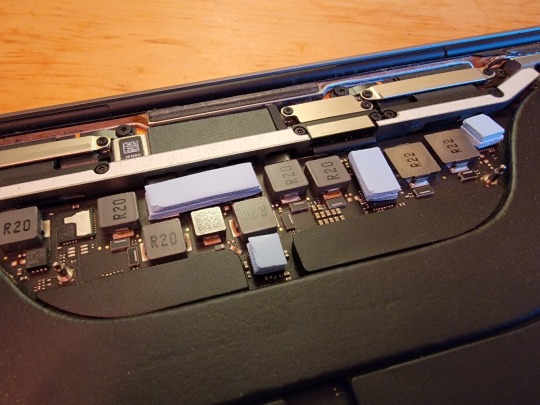
The VRM chips come in various sizes, so multiple layers are necessary
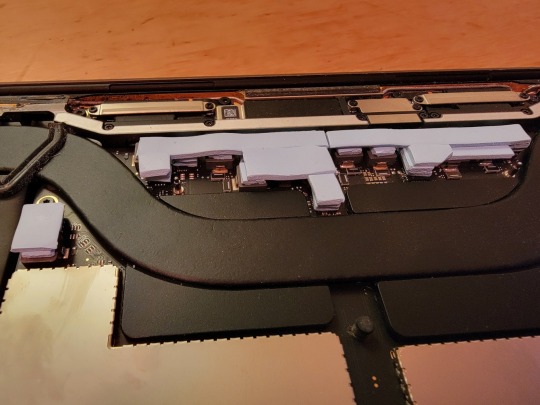
With the thermal pads in place it was an immediate night and day change from the sluggish system I had once known. I could use all of my USB-C ports without issue, and almost never experienced any throttling. The downside was that the machine was noticably hotter to the touch, because the heat of the VRM chips was being dissapated directly into the case.
I looked around for Macbook stands with fans, but was not too impressed with what I found. Most seemed extremely cheap, or so expensive as to be completely outrageous. Plus, the whole point of my explorations was to not buy anything new.
My satori moment arrived as a result of an exploration into DIY Data Sovereignty and a recent upgrade of the Iron Blogger server following a hard drive failure. I could pull the heatsink off an unused video card, file down the metal attachment heads with a Dremel tool I recently received from Selene’s father, and attach it to my existing stand for a system that would run as cool as a cucumber.
These metal attachment points needed to be removed to make direct contact with the Macbook case.

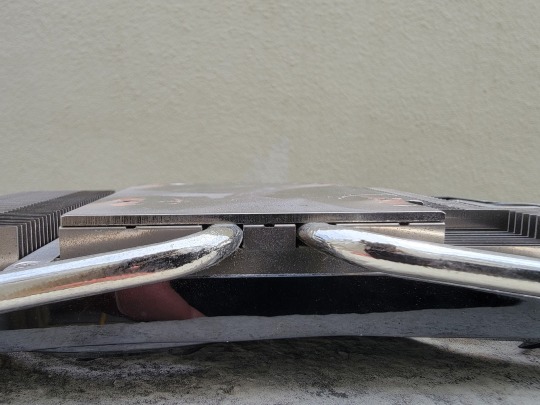
Safety third.

The last step was to solder a USB attachment to power the heatsink’s fans.



Success! It’s almost like having a brand new machine. Plus, I can still disable Turbo Boost if the machine seems like it is getting too hot on the go.
Re-use is a great concept but can be difficult to live in practice. We’re often too busy, or too stressed, or just too lazy to try and make do with what we already have. I’m looking forward to more opportunities for up-cycling and re-use rather than reaching for the Buy It Now button.